VTUBER SURVIVAL GUIDE
A guide for everything you need to know about Vtubing.
The Survival Guide was last updated on
10/27/2024

art by blue
WELCOME IN, SOLDIER
My name is Feyral, and I'll be your survival expert.
ABOUT THE GUIDE
I've been streaming full time for over a year now and here is my survival guide full of things I've found out along the way. Reading this could make your task of paving your way a little easier. Keep in mind all things here are subjective and not law or rule. It's a war out there soldier, so do what you can to not just survive - but THRIVE!
The survival guide is a constant work in progress. As I think of more things, I will edit and add them to the appropriate posts. Giving them a read every now and then can refresh yourself, and maybe find something new you missed the first time.
This guide is primarily written with Twitch in mind, however streamers for other platforms are still able to glean information from this guide.
Before you even start reading, the intentions with this survival guide is to educate and answer questions I commonly get asked. You can read everything on this guide and still not be met with success. This will not guarantee you become the next big thing.It is possible for you to do everything "right" and still not reach the goals that you set for yourself. The most valuable thing you can take away from this guide is to treat yourself with kindness, and have patience. Don’t give up.
Please note that this guide is created, updated, and organized by just myself. If you find issues within the readability of the site, have suggestions, comments, questions, or concerns... please contact me!

CONTACT ME
Do you have questions or comments?Use the form below to shoot me an email! Feel free to request information or themes for future chapters.
| Discord: | feyral |
Clicking the above buttons will take you to those sites in this tab. Please right click and open in new tab as to not lose this tab.
CHAPTER ONE
This chapter focuses on General Tips and Tricks that I have picked up over the years.
Chapter 1 was last updated on: 10/25/2024
USE WHAT IS GIVEN!
When hosting sites roll out new features, they are wanting their users to test these assets out. They want to get a good base of data, therefore they are likely to boost the folks using these features.For example; the Twitch Schedule feature. If you know you're going to stream at a certain time, add it to your schedule. This makes it easier for your community (and potential community members) to know when they can see you next.
PNG DRIVE FOLDER
Create a google drive folder full of updated PNGs available for thumbnails. Take a bunch of screenshots at once, and then save them all on the cloud. Having a wide variety of emotes and poses are good. This makes it very easy when participating in collabs as well as sponsorship graphics. Often times when someone is making their collab thumbnail they have a specific vibe in mind, and this makes it easier for everyone involved in the thumbnail process.
CREDIT! CREDIT! CREDIT!
Credit your artists and your asset makers! Vtubers would be literally nothing without the artists who make and support them.A good way to provide adequate credit is by linking to the artist or their commission pages. I personally have a carrd with credits to things you would see every stream, and then link to a google doc for various assets I use every now and then.
THE "CONTENT FUNNEL"
When it comes to posting on social media, you have a goal in getting non-viewers to a specific place, an end goal. For most people that end goal is their streaming site, and their discord server.The more someone sees you, the more likely they are to check out more about you. Of course, if you’re just not someone’s type they won’t pursue, but by making posts frequently on different social medias, you are introducing more people into your "funnel."This idea is primarily used in marketing!
OUT OF SIGHT, OUT OF MIND
When you're streaming, there is often a lot of different things happening at once. Make sure chat is somewhere EASY to see!
ENGAGEMENT
One of the MOST common questions I get asked and see folks get caught up on is...
"HOW DO I KEEP PEOPLE?"
Besides just being an entertaining streamer, here are some things you can keep in mind:
Emotional Engagement
Remembering things about your chat members is a big way to keep engagement! Making true and genuine connections with the people watching you is a really good way to ensure they will continue to visit your stream.Remembering things about people, and being genuinely excited when you see them again is an incredible way to make a genuine connection with your community.
There is a very fine line between a healthy connection and emotional engagement. The line is different for everyone. Please be cautious. Although the majority of viewers will understand the inherent boundaries between streamer and community, there are some folks that will become parasocial.
I personally believe that there is a level of parasocial-ness that specifically breeds in the vtubing sphere, but you have to decide your boundaries and feel comfortable and confident in not just establishing them, but enforcing them.
Visual Engagement
Having an interactive visual piece on stream can help viewers who tend to get distracted stick around! There are many different ways you can do this, here are just a few.- Customizable Stream Avatars
- Pokemon Community Game
- LurkBait Interactive Fishing
- Words on Stream
- Custom Redeems!
CHAPTER TWO
This chapter focuses on finding yourself, and becoming self-sufficient.
Chapter 2 was last updated on: 10/25/2024
HELP YOURSELF
Learning how to become self-sufficient is one of the most important skills for content creators to learn. You can read advice threads and tutorials until the cows come home, but until you’re able to ask critical questions and apply advice to yourself you won’t get anywhere even with all the knowledge at your fingertips.
DISCORD SERVERS
A good way to help yourself is by joining the official discord servers for the applications that you use for your streams. Keep them all in one discord folder so you know where to go when you need help.
VtubeStudio’s discord has many tutorials, FAQs, and tech help.
VNyan’s discord has assets, tutorials, community developments, and more.
MixItUp, StreamerBot, and many more Streaming Bot Programs will have discords as well. Be sure to look through official avenues to find them.
In the same vein, many games that you play on stream, especially if they are very popular to stream at the time, will likely have discords for updates, known bugs, and more.
TARGET AUDIENCE
Knowing your target audience is key in growing yourself and your brand! You want viewers that you can relate to, and (hopefully) to prevent a toxic environment.
Lets identify your target audience right now! When you think about who will watch your streams, what do you picture? What matters to you and what doesnt?
- gender?
- age range?
- sexuality?
- location?
- education?
- hobbies?
- professions?
- values?
- personalities?
Often times these things will align with yourself, or your ideal self! It’s human nature to want to be around people like us. So now that you’ve described an audience, how will you appeal to that demographic?
What type of streams and content would your demographic enjoy?What are the key values or beliefs that your target audience holds, and how can your brand align with that?What can you offer your demographic?
Your intended audience can be more broad or more specific than these questions set up, but this is a good jumping off point.Reality is often different from what we expect, sometimes you’ll have an expectation for the people who will follow you, only to be surprised by who you actually ended up attracting!Whatever your audience ends up being, keeping them in mind when you look for sponsors and making larger decisions is super important!
For Example...
If you’re looking to connect with college students who are studious and focused on their future, creating a comfortable place to study and work could offer your ideal audience a home in your community!When looking for sponsorship opportunities, you may go for things like podcast streaming services, discount codes for laptops, or on-the-go snacks!
STAYING MOTIVATED
One of the biggest factors I find in streamers calling it quits is being unable to keep motivation. I've outlined some of the most common reasons for losing motivation, and ways to combat that.
Realistic Goals
Not reaching goals sucks, so learn to set feasible goals that you can accomplish in a realistic amount of time. Separating your goals into short term, middle term, and long term will help you set realistic goals, and make it much easier to meet them!
Control
Having control over your space is of the upmost importance. Pinpoint what makes you feel as though you don’t have control, and correct it. Have a chat member that keeps backseating and doesn’t let you figure things out yourself? Enforce your rules and boundaries.Remember that you are the captain of your own space, and you have the right to remove anyone that makes you feel uncomfortable, regardless of the amount of folks in your chat or how long they have been there.
Community
Having a feeling of being in a space that wants you, to truly belong and feel connected is very important in motivation. Having a group of friends who work AND PLAY together is super important for a refreshed and motivated mind.
Accomplishment
Doing something WELL is important for long-term motivation. Feeling as though you’re doing a good job will encourage you to KEEP doing a good job.For me, I strive to learn as much as I can about the programs or tech I am using so that I can feel more confident in using it and accomplishing more.Everyone's "good job" will look different, so identify what that means for you realistically, and reach out for help if you need it!
Impatience
Streaming is not a race, nor is it a competition. Comparing your growth to others is a surefire way to burn yourself out... or to be an asshole.The idea of blowing up on your social media is an often over romanticized idea of content creation, however the reality is often very jarring and can be scary. Growing a community at a steady (and often slow!) pace is part of the game. Be patient with yourself and your community.
Pessimism
This one I truly believe is the most volatile aspect of losing motivation, as it often doesn't just affect you- but the ones around you reaching for similar goals. Pessimism IS a self-fulfilling prophecy.When you see an obstacle, combat the idea that the worst will happen. Think positively about yourself, your content, and keep that mindset when moving forward.If you think poorly about your content and it’s a problem that is fixable, put that energy into fixing your problem. It takes time and patience with yourself to combat your negative thinking, but just as pessimism is self fulfilling, so is optimism. If you're reading this, I do genuinely believe in you. Please believe in yourself too.
Understanding Your Content
Not everyone’s streaming experience is linear. Some content will garner more active chatters, while others will be lurker magnets! Identifying and understanding what type of streamer YOU are will help you in these feelings.Cozy streamers often have lurkers!Just Chatting Streamers will attract active chattersGaming Streams can be both!There is a huge difference between a comfortable lurk and an awkward silence. YOU set the tone for what chat will be!
CHAPTER THREE
This chapter focuses on clipping. This chapter will include references to later chapters, as there is a LOT of information on these topics that will cross into other chapters.
This Chapter was written with the help of my lovely friend VIL, who is an absolutely amazing little crab! Please take some time to go check him out!
Chapter 3 was last updated on: 10/27/2024
CLIP YOURSELF
There isn't any rule against clipping yourself, and many folks (including myself) take time to go back in their VODs to clip some of their favorite parts!If you're a newer streamer without a dedicated audience, you may notice you're struggling to get clipped. That doesn't mean nothing in your stream was "clippable"! There are many different reasons why viewers may hesitate to clip.A majority of viewers come from the mobile app, and clipping on mobile is not the easiest. A lot of viewers also have anxiety around making a “bad clip” or not knowing how to “clip good”.To encourage your community to clip and to make it easier, I suggest setting up a clipping command.Watching your streams at 1.5x or even 2x speed trims down on the time it takes to clip yourself, and if you struggle with listening to yourself or staying focused it adds a lot humor to hearing yourself yap at x2 speed.
WHAT TO CLIP?
Depending on the type of streamer you are, the moments you clip can help you reach your prefferred audience from other platforms. Keep in mind what type of people you want to attract to your audience, and think about clips that those folks may enjoy!
Clips that tend to perform well are funny, heartfelt, cute, or spicy moments. Don't be afraid to tell your community about yourself and your life, because genuine conversations like that can be great content! People love a good story time clip!
Some Specific Examples...
If you primarily stream game-play focused on skill as opposed to humor, you would want to post clips that highlight your skills and crazy plays!
If you are primarily an ASMR streamer, clipping and sharing some of your most popular triggers would be a great way to get more folks in to enjoy those triggers!
MAKING A !CLIP COMMAND
I set up my clip command through the streaming bot called Mix It Up!Mix it Up is a really handy tool, but there are many other streaming bots that you are able to use. For the sake of getting this chapter uploaded quickly, I will be linking to a tutorial Youtube Video by EvenStevenGaming. In this video he explains the basics of Mix It Up, and how to make a clip command.In this video he suggests having the cooldown at 60 seconds, but in my experience it's better to have extra clips than no clips of funny moments, so I have mine to 15 seconds. That way if multiple people clip the same thing, I know to go back into the VOD if maybe the clip doesnt include context or if it gets cut off. This also allows for multiple adjustments of the same clip.This link will be removed when I get around to making a straightforward tutorial.Note: I do not enable clipping to automatically post to discord or other avenues for safety reasons. If your camera turns on, if someone clips something out of context, or other malicious clips... I do not want those immediately posted.In the same vein, sometimes clips just dont make sense, and I'd rather have my clip channel in discord be clips that members of my community like so much that they post themselves. It almost becomes a community vetted "Best Of"!
Stream Markers
When you're streaming, if something really funny happens that you know you're going to want to clip later, be sure to utilize the Marker function in your Twitch Quick Actions! This creates a marker in the Highlighter for your VOD for you to easily go back and find that moment you wanted to save.I will go into detail about HOW to add that to OBS in a later chapter. Once that chapter is published I will link the relevant chapter.
CHAPTER FOUR
This chapter focuses on video editing.
Chapter 4 was last updated on: 10/27/2024
BARE-MINIMUM EDITING
Alright, I'm going to let you in on a little secret... Sometimes you don't need to put in a lot of effort. Here are some of my absolute bare-minimum tips for quick editing to just get it done if you're wanting to post but just don't have much time or energy.If you're in your head about the content funnel, here are my quick and dirty tips for just getting clips out there.
EDITING ON TWITCH
Once you have your clips, I recommend using the Twitch editing system to crop your clips to the portrait mode which is used for mobile viewing, which is where the majority of your content will be seen.
To access the editing feature, go to your clips page and click the scissor icon on the clip of your choice.
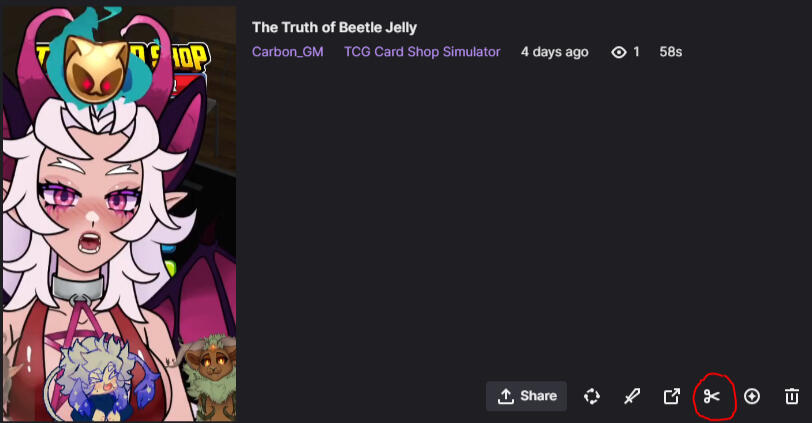
This allows you to see both the portrait and landscape version of your clip.
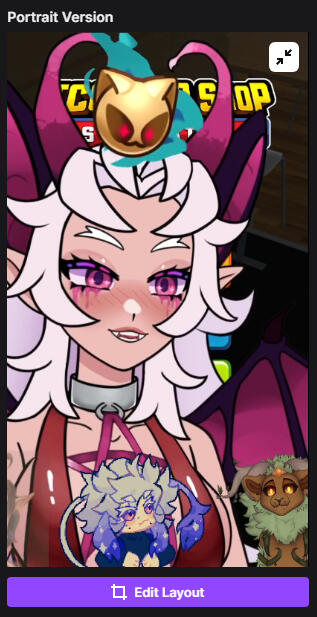
By editing your layout, you're able to properly crop your portrait clip for best framing!
— DO NOT POST TO SITES VIA THE EDITING FEATURE ON TWITCH AS INSTAGRAM AND TIKTOK SUPPRESS PC POSTING—
PORTRAIT VS LANDSCAPE
Portrait Mode is best for short form content (5-45s) and is the most common type of upload that gets viewed on social media. Bite-sized videos where someone can watch and get the full context and impact in 45 seconds or less. These are going to be your funny one-off clips and jokes, snippets of song covers, and more.Social Media sites for Short Form Portrait Mode uploads: Tiktok, Youtube Shorts, Instagram Reel, BlueskyLandscape Mode is best for longer form content (1m+). These are the "put something on while I eat dinner" type of videos. These are going to be your Lets Plays, "Best Of"s, commentary videos, full sized song covers, and more.Social Media sites for Longer Form Landscape Mode uploads:- Youtube, Twitter (up to 3 minutes), BlueskyIf you’re uploading your content on any social media, I recommend uploading it to EVERY social media that is possible for that video. If the edit is made, there is no reason to not use it!
WHEN TO UPLOAD
I recommend staggering your post pacing. Meaning if you have 3 clips, don't post Clip 1 on every single platform on the same day, choose different ones for each platform each day, but post all of them. The reason for this is so that folks who follow you on each platform don't get spammed with the same clip on that day.Something like this is aided quite a bit by programs like Buffer, which are third-party post scheduling applications.
EDITING PROGRAMS
There are MANY different video editing programs, so I am going to highlight some of the most common ones I see. For the ones I have personally used, I will give my insight!
Capcut is a free to use mobile and desktop app with membership available. Certain settings are locked behind a paywall. I use this to add captions to my short form clips and have never needed any of the things locked behind membership. If you need to do some quick and dirty clip edits, I highly reccommend Capcut.
DaVinci Resolve is a free to use PC app with membership available. In my opinion it doesn’t have very user-friendly UI design. Many basic tools are locked behind the paywall, that give disruptive pop-ups if you even mouse over them.
Premier Pro is a monthly subscription PC software. Many tutorials and presets available, so if you do all of your own editing it may be worth the cost. Intuitive layout.
Sony Vegas Pro 14 is a one-time pay to use PC software. Goes on sale on Steam every now and then.
CHAPTER FIVE
This chapter focuses on Social Media.This is the chapter that will be most frequently updated. Update notes will be under each platform we're covering.Certain site's algorithms change frequently, so this should be a jumping off point for your own research.
Chapter 5 was last updated on: 10/28/2024
Twitter is, in my opinion, the most volatile algorithm and social media to be on currently. It's algorithm changes frequently in often unfair ways.
Twitter entry was last updated on: 10/28/2024
Do not use hashtagsDo not play the Twitter games that have you give account permissions to random websites. They will follow accounts for you and make it easier to compromise your account.Twitter typically has a very negative mindset on things, and you will often find people complaining about different things streamers do. Take everything you see there with a grain of salt.Do not only tweet GOING LIVES. If that is all you have to offer to the platform, it will not work.Genuinely engage and talk to others on the platform!If you post any sort of lewd or suggestive material you need to put somewhere on your account that it’s adult only and ENFORCE IT.
While I don't suggest putting all of your eggs in any single social media basket, if you only have energy for ONE platform, I highly suggest it isnt this one.With the volatile mindset the app has, the influence Elon Musk has over the platform (often pushing his own political beliefs onto others feeds) and the fact that it uses your posts to train AI, it is simply not a platform I can recommend for creatives to seek a fanbase on.
YOUTUBE
Youtube is the platform that I admittedly do not know the most about it's algorithm.
Youtube entry was last updated on: 10/28/2024
I often see people having multiple youtube channels for their different content. Finding a way to properly showcase your content can be important. I encourage a VODs channel at the very least, so you can archive your streams.You can export your VODs straight from Twitch to Youtube so that you don’t have to download thousands of hours of streams. When exporting you can choose to have the video be private.Posting shorts is a great way to gain subscribers!Use relevant keywords in your title.Thumbnails are really important for youtube!Youtube’s algorithm does not punish your account for one flop, so if something doesn’t do well, your next video wont be suppressed for it! They WANT you to try new things.
TIKTOK
Tiktok entry was last updated on: 10/28/2024
PC Uploads are suppressedAlgorithm changes multiple times a yearPosting once a day has been reported best for growth, but thats often not realistic. Collecting a group of clips and edits over time for Tiktok seems to be the best way to achieve this without burning out.Do not post more than three times a day, or Tiktok will think youre a bot.Add captions to your video!Once you have access to analytics, make sure to post in the right times for your following.ENGAGE WITH YOUR COMMENTS!Tiktok is all about posting relatable content! Open up about your experiences, talk about yourself, and meet more people like you!
Instagram entry was last updated on: 10/28/2024
PC Uploads are suppressedAlgorithm changes multiple times a yearPosting once a day has been reported best for growth, but thats often not realistic. Collecting a group of clips and edits over time for Tiktok seems to be the best way to achieve this without burning out.Do not post more than three times a day, or Tiktok will think youre a bot.Add captions to your video!Once you have access to analytics, make sure to post in the right times for your following.ENGAGE WITH YOUR COMMENTS!Tiktok is all about posting relatable content! Open up about your experiences, talk about yourself, and meet more people like you!
CHAPTER SIX
This chapter focuses on Workflow.
Chapter 6 was last updated on: 10/28/2024
WORKFLOW
A lot more goes into streaming then just hitting go live! As you get into streaming, you’ll naturally create a work flow to help things move along.Here, I will outline my basic workflow to help you get started.Note that none of this prevents scuff from happening, but it can go a long way to ensure the scuff isnt stream-breaking.
Before Stream...
- Ensure discord is on Do Not Disturb
- Set my phone up, ensure angle and power level
- Open Vtube Studio, VBridger, Mix It Up, and VTS Pog, and any other apps needed specifically for VTubing.
- Open OBS via Admin (sometimes opening via Admin will break things, test this for yourself)
- Confirm audio tracks are correct on OBS
- Open Stream Labels and restart session
- Update stream title, live notification, category, and tags
- Update twitch schedule
- Start spotify and check that the pop-up is working
- Double check my chat location
- Stretches!
- Grab a drink, maybe a snack
- Record going live video
- Let my housemates know I’ll be streaming shortly
- Plug in phone
- Prepare going live message on Twitter, Insta, Tiktok, Bluesky
- Once it’s time to go live, I will ping discord and send the messages for social media
After Stream...
- Speak briefly with the person I raid
- PEE. STRETCH. SNACK.
- RETURN to the person we raided and chat a bit!
- Quote going live message on twitter, thank viewers, and share who we raided
- Delete going live message on discord
- Write entry into stream diary on Discord
- Thank follows, subs, donos, and raids
- make mental note of people who raided me so i can get them back
- check clips, download ones I like for editing, or send them to editor
- export vod to youtube
- pick my thumbnail
- Sync Twitch integration on discord for updated subs
FEELING PRODUCTIVE???
- Make memes
- Clip streams
- Edit clips
- Research
- Hang out in the discord and chat with my community
- Learn something new by watching tutorials
- PLAY IN MY PROGRAMS!
CHAPTER SEVEN
This chapter focuses on Bluesky, the social media platform.
Chapter 7 was last updated on: 12/21/2024
ALGORITHM
Bluesky truly puts the social in social media, and the way for you to thrive is by forming meaningful connections and communication with others! Engagement bait, follow for follow, and friendship baiting isn't something that will work well on this app. Be genuine!
Accessibility is a big deal on Bluesky, and ALT text is something they cherish. Use this to your advantage by adding descriptive text to your images to help the visually impaired. Keywords are also pulled from ALT text to include your post into various feeds that would match it.
Use of links, hashtags, and swearing are NOT suppressed on this site. Going live posts do not need to be split into multiple posts now, just throw that link on there!
Everything is public! Likes, posts, even your blocks. I suggest you don't be a fucking creep and see who has blocked who, because that is weird. This should be used only as a safety and protective measure.
Features
STARTER PACKS
Starter Packs are a great way to hop into finding new creators that you share something in common with! There are many VTuber specific starter groups that support vtubers with similar themes.
CUSTOM FEEDS
Feeds determine what type of creators and content you see on this site! There are many pre-made public feeds for you to enjoy, which you can find here:FeedsTop make your own custom feed that people can subscribe to, as of right now you can use an app called skyfeed.app! Here is a very helpful tutorial video that breaks down how to use this 3rd party app to create your own feeds.
CUSTOM HANDLES
In order to change your Bluesky Handle, you'll need to go to Settings > Advanced > Change HandleYou can change your handle to anything and it will end in .bsky.social!However, if you have your own domain and want to make that your handle, select "I have my own domain." This will pull up a DNS Panel, and it will tell you to add some information to your domain.

I host my domain through Squarespace, so thats where my screenshots are from. Yours will probably look different! On your domain hosting site, you'll want to find your DNS Settings. Under "Custom records" you'll want to add the information you see in the DNS Panel on BSKY.
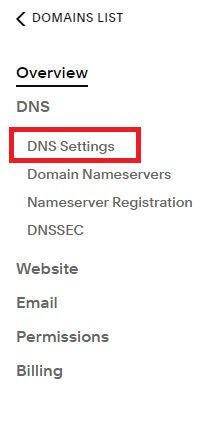
I host my domain through Squarespace, so thats where my screenshots are from. Yours will probably look different! On your domain hosting site, you'll want to find your DNS Settings. Under "Custom records" you'll want to add the information you see in the DNS Panel on BSKY.
BLOCKLISTS & LABELS
Utilizing blocklists is a great way to avoid harmful individuals.Blocklists are PUBLIC, so please be extremely mindful and cautious about who and why you may add someone to a blocklist.Another way to navigate to find others in a positive way or avoid those with negative or harmful intentions is by utilizing Labels. These are various opt-in annotations added to profiles to alert or warn you of various things. For example, here is one for AI use.
CHAPTER EIGHT
This chapter focuses on OBS and all of the tips and tricks that come with it.
Chapter 8 was last updated on: 12/21/2024
RUNNING IN ADMIN MODE
Sometimes there are games or programs that require you to run them in admin mode in order to play. Some that come to mind are: CS:GO, Genshin Impact, Infinite Nikki. The older a game is, the more likely it will require you to run in admin mode for some reason that I do not have much knowledge on, other than "thats what they did in the olden days".For games that require admin mode, you have to run OBS in admin mode as well in order to have that game be captured by the program. This means, if you know you're going to be playing one of those games, it is best to launch OBS in admin mode.
Depending on your computer, OBS may give you an encoder overload warning and cause your PC to chug even if you're machine is capable of running the programs. In this case, running OBS in Admin mode may help OBS access your PC's full resources that otherwise wouldn't be allocated to running the program.
USING DOCKS
CUSTOM DOCKS:
You have the ability to add custom docks to OBS, as some of the most important docks I use are not natively added to OBS.In order to add a custom dock, you need to click “Custom Browser Docks”. You will need to have a URL source for the dock youre trying to add.
ADS MANAGER DOCK:
Ads are some of the most frustrating and confusing part of streaming after hitting affiliate. Adding your Ads Manager to OBS helps astronomically, and is something I encourage you to do and get confident in using.In order to add your ads manager to a dock, you’ll first need to get your Ads Manager URL. First navigate to your creator dashboard, and then Stream Manager.If you dont already see your ads manager, you’ll need to edit your layout! To do that, choose any part of your layout and find the three circles, and then choose Edit Layout.

From there add Ads Manager to your layout!
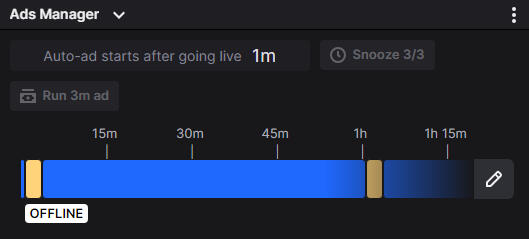
Now that you have that, click “Pop-Out Ads manager” and copy the link in the popout window.Now we can move back to OBS. If you dont like having your ads manager on your Stream Manager, you can remove it now!Add a custom url dock, give it a name, and then paste the link you got from the popout browser. Now you will have your ads manager in OBS! Put it where you’d like, and now you have a visual reminder for when ads will play. For more information on ads, please navigate to Chapter 13: Ads and You!
TWITCH QUICK ACTIONS:
This is my favorite dock, and is highly customizable! This is what mine looks like offline, but all of these buttons and functions are useable during stream. This is also a VERY important part of my stream safety. If you don't have a stream deck, this widget is going to be your savior.
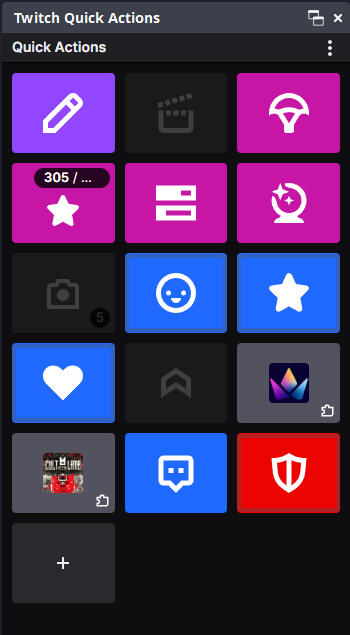
In order to add your Twitch Quick Actions, you’ll follow the same steps as you did for adding your Ads Manager, but with your Quick Actions widget instead!Once you have your Quick Actions added to OBS, you are able to click the plus button to add as many tools as you’d like. Since I already have my ads manager in my layout, I do not have any ad options added on my Quick Actions.
CHAPTER NINE
This chapter focuses on resourceful sites.
Chapter 9 was last updated on: 12/21/2024
Graphic Design for Beginners! Free to use and membership available.
Free to use designs, graphics, backgrounds, and stream assets. Commercial Use, No Credit Required. Chapter graphics for this survival guide were sourced from this site.
This discord server has every asset for Vtubing you could imagine! Assets vary between free to use and pay to use.
A great site to build your brand colors and have them on hand to give to artists.
This website is a collection of artists who specialize in everything Vtubing! While this site is safer than Twitter DMs, I still encourage you to read reviews and use discretion when purchasing from any artist.
If youre using any sort of program for streaming, be sure to join the discord server for that program. Often times there will be places to discuss or even ask for help.
CHAPTER TEN
This chapter focuses on audio.
Chapter 10 was last updated on: 12/21/2024
Audio may be the largest point of anxiety for a streamer, and is certainly in the top 10 of my most frequently asked questions. Everyone wants to sound good, but it can be hard to find information for beginners! In this section of the Survival Guide, I will cover the basics of Audio for streaming so that you can feel more confident when searching for more advanced information.Ultimately your voice is the most important audio source in your stream, which means all other audio sources- alerts, games, background music- should all be lower than your voice in the volume mixer.
TYPES OF MICROPHONES
DYNAMIC RANGE
Dynamic Range microphones are the ones most commonly used in radio broadcast for a reason; they're the best at capturing the human voice while also filtering out background noise. They allow people to get very loud before reaching the blow-out volume, but they don't tend to capture extremely quiet sounds very well. This is what someone might want if they're going to be doing mostly chatting, gaming, or casual karaoke. They're also used at concerts, because they don't usually pick up sound and feedback from the audience like a compressor might.Most dynamic mics are Unidirectional, but there are some omnidirectional mics. Compressor mics you can commonly find either/or.
COMPRESSOR
Compressor mics, on the other hand, have a lower upper floor for the sounds they can handle meaning that they're likely to gate out if you're laughing or yelling loudly but they're very very good at picking up quieter sounds and capturing nuances. This makes them ideal for ASMR as they have extremely high sound fidelity but they can be a drawback if you don't have the means to set up a recording studio to drown out extraneous noise or if you live with roommates/other people. Compressor mics are frequently used in recording studios as they're the best at capturing voice and instruments in a well-set environment.
UNIDIRECTIONAL (CARDIOID)
Unidirectional microphones only capture sound from one direction, meaning you have to speak to it in a specific orientation for it to capture sound. This is ideal for noisy environments as they don't tend to pick up as much background noise, making noise gates easier to use with them without having it start distorting your voice.
OMNIDIRECTIONAL
Omnidirectional microphones are just that - you can speak to it from any orientation and it will pick up sound from anywhere. This is also great in a recording studio and for ASMR, if you're doing things like directional taps that move from one ear to the other, but might not be so great if you have roommates or even just a very noisy computer. It'll pick up sound from everywhere.
XLR
XLR and USB are the type of attachment from the microphone to the computer. Most computers come with an XLR port but they usually necessitate the use of a pre-amp as they draw a LOT of power from the computer's processor, which will convert a weak electrical signal to an output strong enough for processing by the computer. You may also have to install drivers for either the microphone or the pre-amp.
USB
USB microphones are largely plug-and-play; they don't usually require a pre-amp (although they can be used with one if desired) and don't usually require you to download extra drivers, although the manufacturer might have an application to control it for better quality available.
HOW TO USE YOUR MIC
With most microphones, distance is key. In that, I mean very little distance is key. Speaking into your microphone from a closer distance can make a world of difference. That distance will be different for every mic, as well as different volumes.Depending on your microphone type, the orientation of your microphone may matter as well! Be sure to read up guides specific to YOUR microphone!
AUDIO FILTERS AND SETTINGS
A lot of people who start streaming immediately stress over audio. Let’s break down the different parts of the audio settings and filters so that you can decide what is best for your set up.Keep in mind that settings and filters can carry you a long way, but your room that you’re streaming or recording in is also a key part of your sound. If you are streaming in a large, hard floored room with high ceilings (like me!) you’re going to ECHO. Taking steps to set up your streaming space is just as important to minimize audio issues as your Mic settings is. If you’re wanting to record for a song cover or voice acting, creating a small and echo-free space is important! You don’t have to spend crazy amounts of money doing this- a lot of professional VAs record auditions in their closets for the best sound! I personally set up a blanket around my chair and my monitors!Ultimately it’s important to know if using ANY filter is right for you, and it’s not the same across the board. Filters and Settings are very individual and situational. The key to learning to utilize these properly is by monitoring your voice before and after making the changes!A quick way to test your audio is to set your mic in OBS to “Monitor and Output” to hear yourself in real-time. If this is disorienting to you, you can also record yourself and re-listen.It is important to keep in mind that every moderately successful streamer on Twitter will at some point host a thread about how to sound right or sound good while streaming. A large majority of this advice will be what worked for them, and while you SHOULD watch and pick up tricks here and there, doing 1-to-1 what your favorite streamer does still might not work for you.
There is no right or perfect answer for where your voice should be at in your volume mixer, however lets start with some basics for you to jump off of!
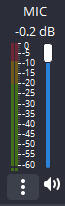
Lets start by having your speaking voice hit around -14 to -8 on your audio monitoring, as pictured above!Depending on your version of OBS, that could be in the green or yellow, and even some versions in the red. This is why it is best to get comfortable with understanding volume into number as opposed to volume into color, as updating OBS sometimes changes this.Don’t be afraid of hitting red, especially if you listen back and find yourself to be quiet.
AUDIO TERMS AND WHAT THEY MEAN
EQ (Equalizer)
EQ is a tool that lets you shape individual parts of your sound.With EQ you can change the volume of specific areas and tones of your voice in that spectrum.You may notice that OBS does not have a native EQ. Lets use a PLUGIN for EQ. The site I linked is free to use, and very easy on the machine so you can use these even if your PC is a bit older!The EQ menu can be daunting, so let’s break it down:Low Sound - This is the bass and lowest parts of your sound, and found on the left side.High Sound - This is the bright and highest parts of your sound, which is found all the way to the right.EQ can be pretty daunting for a beginner, however can be the most rewarding in terms of sound quality. If it’s too much for you now, go ahead and put it down and return to it later.
DE-NOISERS / NOISE SUPRESSION
Not everyone needs noise suppression, but it might do more harm than good. It’s important to know how these types of filters work.De-Noisers work by detecting noise in the signal that’s going in and removing it. The issue arises when the detected noise overlaps with your voice. If your mic is crisp and clear with no noise, you run the risk of altering your voice. If you have a high pitched voice, it may also be mistakenly cut out by De-noisers as well.
NOISE GATE
A VERY useful and important tool for a lot of streamers! It is an audio filter that will get rid of any sound below a certain volume threshold that you can set. Nothing on the other side can push through, which is why it’s called a Noise GATE. It can help you remove any background noise that is quieter than your actual voice while you’re not saying anything. Which means no PC fans or any other pesky background noise!The most important part is setting your threshold. The threshold is the set volume level under which the gate won’t let sound pass. In OBS there are two thresholds, but the idea is the same!-The Close Threshold is at what volume you don’t want anything to go through.-The Open Threshold is at what volume you want your volume to start going through.-The Attack Time is how fast the gate will open. A good starting point is around 1-5ms-The Hold Time is how long the gate will stay open after your volume drops to under your threshold. A good starting point is around 100-200ms.-The Release Time smoothes out the gate closing.By understanding and playing with all of these settings, you can avoid stuttering or choppiness between words and phrases. Again, this is very subjective and personal to you, your mic, your environment, and your voice. So play with these until it sounds good to you!
GAIN
If you find that your chat is always telling you that your quiet but you’ve maxxed everything out, maybe it’s time to look at some gain. This is how you can make your overall sound louder without getting into the nitty gritty of audio mixing.
LIMITERS
A limiter is similar to a compressor, however the purpose is to avoid any audio distortion. When you’re watching a streamer during a clutch moment, and they scream to celebrate… but it sounds like an xbox mic or deep fried? A limiter helps soften that. It wont allow the audio to go over a certain volume, but instead of cutting it off when it hits those levels, it softens it.Using OBS’s built-in limiter is perfectly fine, and the settings are already primed for a great starting point at -6dB for it’s threshold, and 60ms for release.
THE PROPER ORDER
In order to set up these filters in OBS, you’ll need to do into the settings of your microphone in the audio mixer section. Right click and choose “Filters”. From there you can add, delete, and change order.Order? Yep! Order in which your filters are applied DO matter. Here is the order you should have them in, assuming you have every single voice filter on:Noise Suppression
EQ
Compressor
Noise Gate
Gain
Limiter